The Difference Between POP3 and IMAP
POP3 Protocol
POP3 is designed to delete mail on the server as soon as the user has downloaded it. However, some implementations allow users or an administrator to specify that mail be saved for some period of time. POP can be thought of as a “store-and-forward” service.
POP3 is like the post office. If you go to the post office because they have your mail and pick it up, it’s no longer there once you retrieve it. In this, the post office is the email server, and you are the email client.
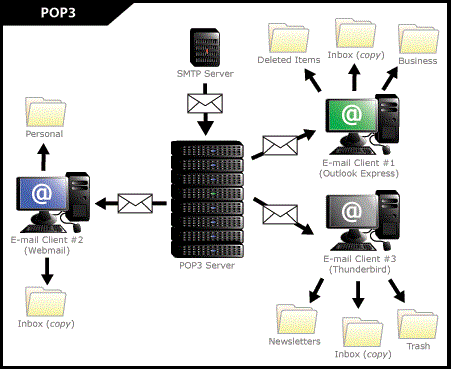
One major advantage to POP3 over IMAP is if you have emails with large attachments, they will open up much faster if they are on your desktop. Also, email that you have already received you can read anytime, even without an internet connection.
There are a few disadvantages to POP3 as well. If your email client crashes, you will lose all your emails and there are no copies on the server. Also, if you plan on checking your email from multiple devices such as a smart phone, laptop, desktop computer, or webmail itself – once the email is read it will not be able to be viewed on any other devices. Most POP3 accounts can be set up in an email client to leave a copy of the message on the server.
IMAP Protocol
An alternative protocol is Internet Message Access Protocol (IMAP). IMAP provides the user more capabilities for retaining e-mail on the server and for organizing it in folders on the server. IMAP can be thought of as a remote file server. If you set up your email using the IMAP protocol and you check your email, the emails will remain on the server.
Let us take the same example as the POP3, if you were to visit the post office and check your post office box. If you have mail, you read it but place it back in the post office box so you can read it later. The mail actually never leaves the post office or server in this case.

The biggest advantage to IMAP is it allows you to check your email from multiple clients and/or webmail since all of the messages remain on the server. This advantage also allows multiple people check the same email account and view all the emails associated with that particular account.
There are a few disadvantages to IMAP though. Since the email does remain on the server, you may need to periodically delete or archive your emails so the account does not reach it’s quota or become unmanageable. Also, if you have a large number of emails, it may take longer to check your email since each time you check your email it will download a copy every time you connect.
What we Recommend?
Most business owners prefer IMAP over POP3, since it allows more flexibility in checking your email. However, if you are only checking you email from one location such as your phone or computer POP3 will make checking your email much faster. If you decide to use POP3, we recommend regularly backing up your email account in case of data loss.


