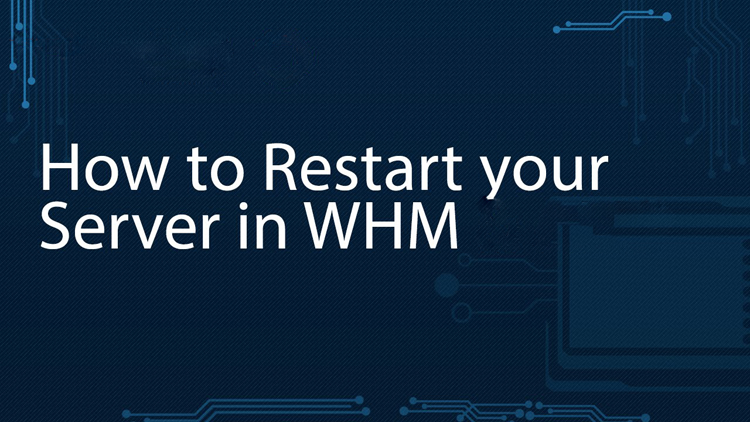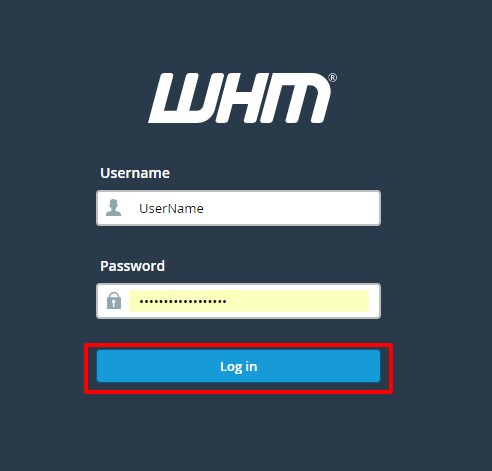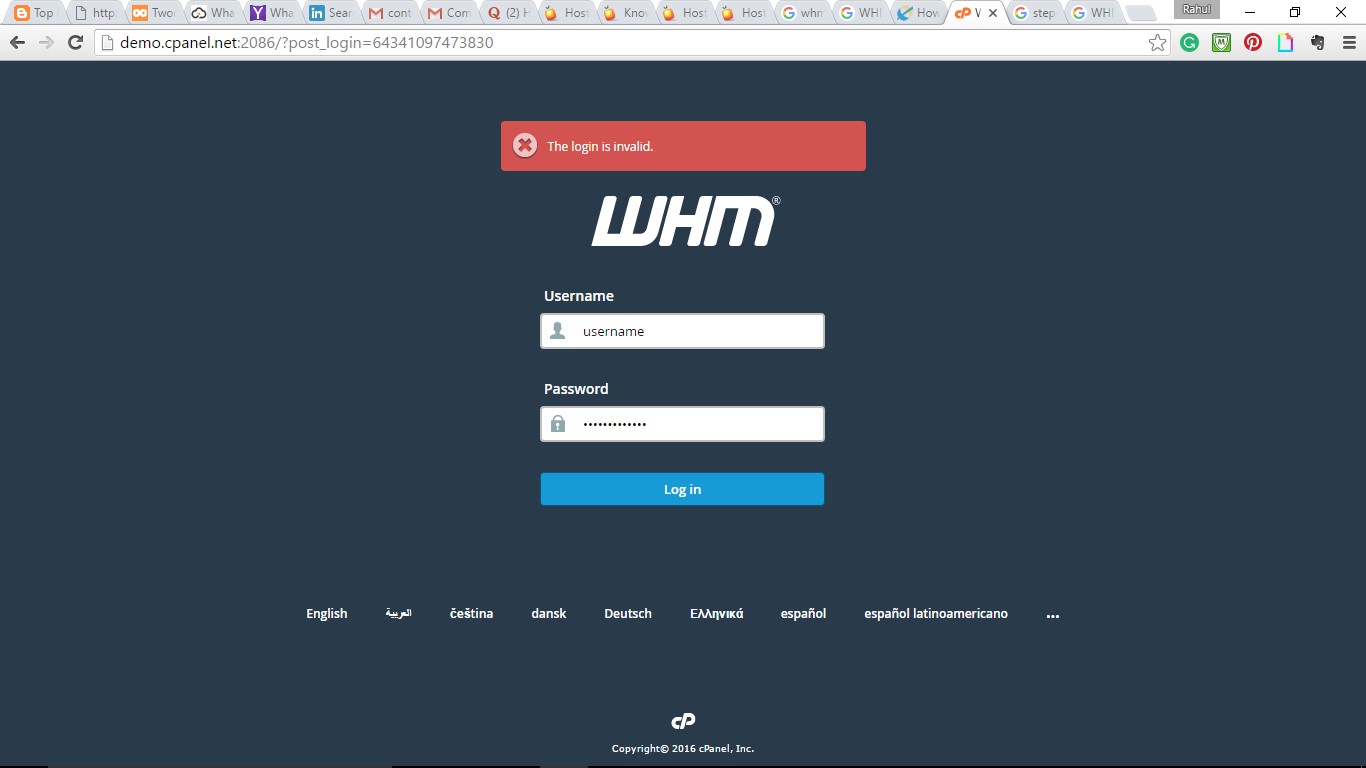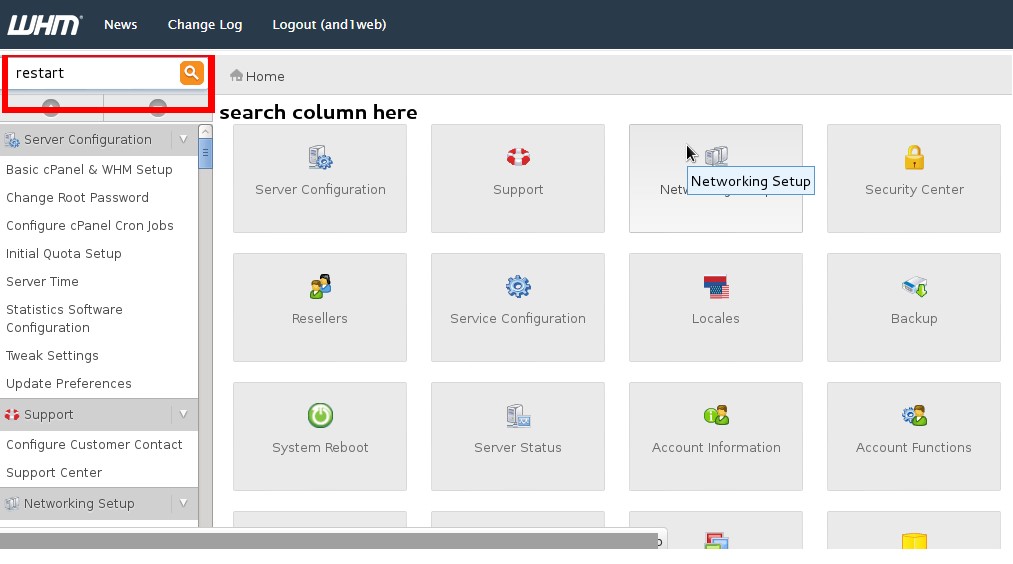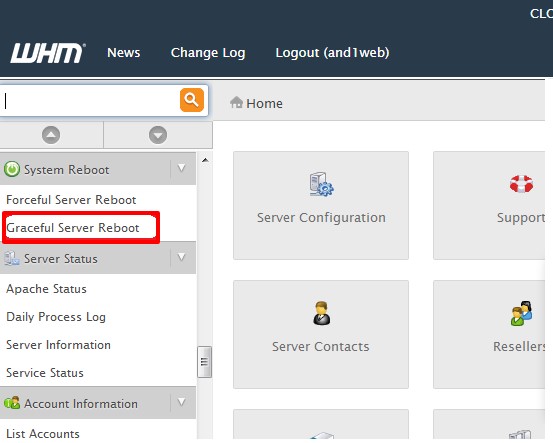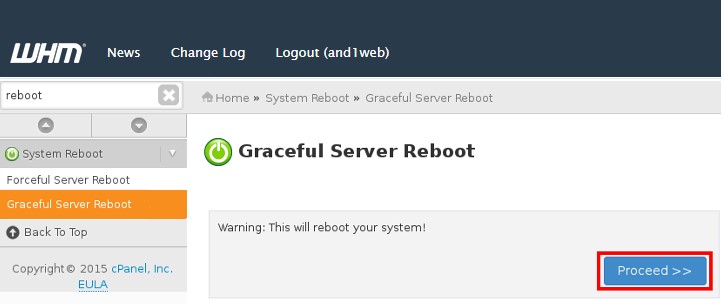How to Reboot Dedicated server through WHM?
Sometimes when its required to restart the server. If it’s extremely not necessary, we have a tendency to suggest you to not restart your server oftentimes because it might cause a lot of hurt than the nice .But in some crucial things, you’ll boot your dedicated or VPS server by following simple steps in WHM.
1. Log into your WHM account.
2. Type your username and password correct.
3. Search for “restart” option.
4. Choose the option “Graceful Server Reboot” (Recommended)
5. Click on “Proceed” to initiate the reboot process.
Now, you have initiated the rebooting process for your dedicated server and it will start working normally after reboot is completed.
Graceful Server Reboot: suggests that, at the time server Rebooting at that point the application that are running at the background can run easily and ,If there is need to stop the background application it’ll stop one by one.